RF Modulators
Subject list :
- The Problem (RF modulated signals are useful)
- How modulators work
- Selecting an RF modulated channel
-How to set up an RF modulator

The Problem
You’re at home in the living room, watching England getting beaten again (assuming they're playing anyone decent).
Then your wife mentions she’d really rather be watching the "period romantic drama" she recorded on the PVR last week.
A chill rises up your spine.
Is it going to be the romantic drama ?
Or are you going to end up having to make your own tea........
Then she offers, very helpfully, to go and watch it in the spare room.
You fight the thought that she’s after something and instead take the positive view, "Thanks !"
Then it hits you, actually she can’t watch the film in the spare room, because the PVR has no RF modulator (and therefore cannot be connected to another TV via your distribution system).
That’s crap design you think, and you’re right, but what can you do about it ?
You can use an video sender / AV wireless sender *, but they can be unreliable
You need an RF modulator ! Then you can link the PVR (or Virgin Cable V+ box or BT Vision box or Freesat box) up to your system, like you can / could with some Sky boxes.
Don’t get me wrong, you should never have to buy a modulator at all if the bleedin’ boxes were designed right in the first place (let’s face it even £40 videos used to have built in modulators ! ), but sometimes you’ve got no choice, and under those circumstances, a man’s got to do what a man’s got to do......
* you can also use HDMI splitters extenders etc, though we don’t get involved with them, but in any case, if you’ve already got a TV distribution system installed (and most people have) it’s much easier to just use that !
How Modulators Work
An RF modulator basically converts a video signal into an RF signal*. The video signal is often from a SCART or phono socket but any compatible video signal (e.g. from a CCTV camera) can be modulated. If required the resultant RF signal can added to a distribution system.
* RF = Radio Frequency.

Decent modulators can be preset to any frequency from the bottom of the TV band (CH 21) to to the top (CH 68). This is exactly the same type of signal you’re getting down your aerial cable to your TV, and can thus it can be added to any other RF signals, split and/or sent to the far side of the house. The latter can’t really be done with SCART leads, mainly because SCARTs shouldn’t really be split or sent over leads much longer than 10 to 15m. And that’s for decent quality leads, for budget type leads even that distance is pushing it a bit. So RF is the way to go, certainly for reliable reception, because, as mentioned above, AV senders aren’t always reliable, which is why we don’t sell them. There can sometimes be downsides to using modulators, but they can usually be overcome, and anyway, if you want the wife (or the hubby....) to watch something in the other room, what else are you going to do ! You won’t get stereo from the modulated signal, nor HD. Furthermore, particularly if you have a co-channel interference or signal level problem, the picture may not be quite as good as from a SCART, but on smaller screen TVs the difference would usually be minimal and most people’s second (or third, or fourth......) TVs aren’t usually huge screens anyway.
They are ?
What the hell are kids doing with 28" TVs in their bedrooms anyway ?
When I were a lad I had a bleedin’ radio for Gawd’s sake, never mind a TV !
And we were happy enough with that weren’t we !
The world’s gone mad.
Selecting an RF modulated channel
The following article explores the problems you may have in adding a modulated channel to your distribution system. It is important to bear in mind that most people, assuming they stick to the basic rules outlined below, don’t have a problem doing that.
When distributing your RF modulated output round your house (from your Sky box, or your CCTV RF modulator or whatever) it is important to select a channel which will not suffer co-channel interference with any of the other received transmissions. The best way to avoid co-channel is to use one of the Transmitter Channel Allocation (TCA) guides, for example the one for Crystal Palace), to find an unused frequency. Alternatively, fill in your own :
click here for a blank Transmitter Channel Allocation Guide.
As you work through the TCA looking for a spare channel, bear in mind that just because a channel is being transmitted it doesn’t mean you’ll necessarily pick it up and therefore give you a co-channel problem. For instance, if a transmitter is in the opposite direction to the one you’re receiving your signal from, then it’s less likely you’ll pick up much of a signal, particularly if you’ve got a decent aerial and decent cable ! Other factors include, if you’ve got a grouped aerial (if the received channel is outside your aerials gain curve) or if the transmitter’s output is the opposite polarity to yours then in both cases you’re less likely to have a problem with it.
Bear all the above in mind and you should be able to estimate the likely received signal strength for most of the potential problem transmitters. Remember, amplifiers ("boosters"), particularly high gain types, will make potential co-channel issues far worse, so if struggling to find a spare channel try disconnecting your amp or turning it down, assuming you’ve bought one with variable gain. If you’re in a strong signal area you may even benefit from using an attenuator. Lastly, reception of channels varies according to the weather, even satellite signals are affected by this, though that’s more usually heavy snow or rain rather than changes in pressure. But the upshot is that just because a particular channel is not giving co-channel at one point in time, it doesn’t necessarily mean it won’t give you a problem at some other time, see co-channel problems.
However, there are a few other considerations (apart from received transmissions on the same frequency) to remember.
Always try to avoid using +/- one channel from any transmission. There is also a +/- five channels interference relationship but this is less significant, and +/- nine harmonics are even less so.
If you do add a frequency at +/- one channel you’ll probably get interference on your modulated channel and this will be more severe from an analogue channel (yes analogue, if you’ve got a modulated signal, it’s [almost certainly] analogue ! ) then a received digital MUX, but in all cases the amount of interference is dependent on the signal strength of the channels.
But, remember, this co-channel interference thing is a two way street.
That is to say the modulated channel you add to your system will usually have an effect on the received channels. What’s more the weaker the received channels are the more of an effect the modulated channel you add will have on them, but, however strong the received channels are, you’ll generally find that the channel you add, will have more of an effect on them, than the (adjacent) received channels have on the channel you’ve added.
This is mainly because domestic modulators output frequencies are not as tightly focused as those of transmitted channels. This imbalance in the effect is most pronounced on digital channels, that is to say your modulated signal can wipe out a received (adjacent) digital MUX, with the latter not having much of an effect in the opposite direction. This is less likely since the digital power transmissions were greatly increased at switchover and also less likely if the received channel is below the modulated one.
Examples :
If you’re receiving a digital channel on CH40, avoid using CH39 or CH41 (CHs 45 and 55 may be OK)
If there is another modulated signal on your system (e.g. from a CCTV) on CH50, avoid setting the modulator to CH45, 49, 51 or 55.
The bottom line is, as Bill Wright would say, "to proceed empirically", i.e. suck it and see, if and particular channel works for your modulated signal, then go with it.
As mentioned above, use of a grouped aerial (on a grouped transmitter, obviously) will help release spare channels [particularly above the aerial’s group] in which to add RF modulated ones. Alternatively using a filter, will achieve the same thing.
The golden rule for co-channel interference fault finding.
If you’re unsure whether any problem with your modulated signal is co-channel, remove the input from your aerial.
If the interference disappears, it’s co-channel problem, if it doesn’t, then it’s something else !
Lastly, remember that when tuning your TV(s) to any modulated signal they must be tuned into via the analogue tuner, not digital ! The analogue tuning option is usually accessed via the tuning menu.
Pretty much all major brand TVs on the market can tune into a modulated analogue channel.
How to set up an RF modulator
The simplest system using a modulator is an extension from a cable box (or Freesat box with no modulator) to one, or more points. However, since this system has no aerial connected into it, every TV would have to show the same programme, that is to say the one tuned in on the cable (or Freesat) box.
In addition to the basic extension an external splitter has been used to provide a signal to a third TV. The output pf most modulators is 75 dBμV, so there should be no problem in supplying two TVs from it using just a splitter. Four TVs may also be OK from a splitter if the cable runs are short, but any number of TVs can be supplied via an amplifier (or "booster").
Since this simple system has no aerial connection it doesn’t really matter what output frequency the modulator is set to.
The connection to the downstairs TV could equally be via HDMI cable.
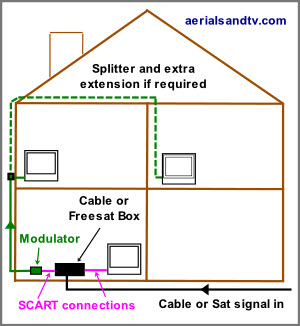
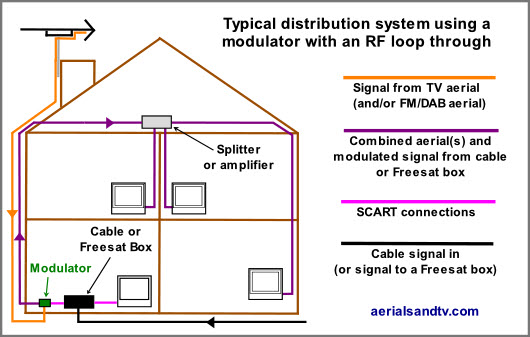
The system above (Cable or a Freesat box with no RF modulator) and the system below (PVR or BT Vision) have the signals from the aerial(s) added to the system. Now the three TVs on the extensions can receive whatever is on the cable box, plus whatever is coming through the aerial(s). The aerial input and the modulated output of the cable box are combined using the modulator’s RF loop through facility (if fitted) on the modulator, then sent to the splitter or amp to be distributed round the house.
If the RF in (on a modulator with loop through) is unused it should be terminated.Most modulators include an RF loop through.
If your system does not include a second cable from the aerial down to the lounge then the system must include a separate combiner or diplexer, see below.
NOTE. The TV by the STB in the living room will only receive the output from that box. If the aerial signal was required at this TV a splitter (from the aerial downlead) would be required.
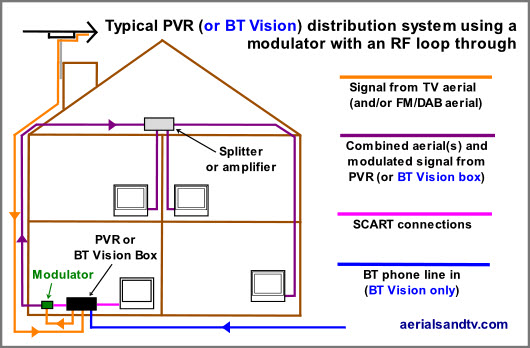
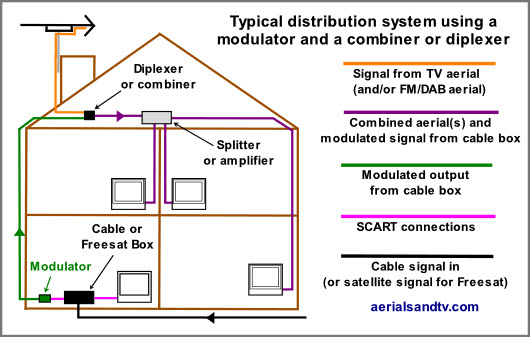
This system above has the signals from the aerial(s) added to the system in the loft because there is no second cable from aerial back down to the Lounge. The aerial input and the modulated output are combined in the loft prior to the splitter (or amp) to then be distributed round the house. Now the three TVs on the extensions can receive whatever is on the cable box plus whatever is coming through the aerial(s).
NOTE. The TV by the Cable (or Freesat) box will only receive the output from the Cable box.
The above system can also be utilised for older Sky systems (not Sky Q) where there is no second cable from the aerial back down to the lounge, see usual Sky system layout. Bear in mind that if Sky Digi-Link is required this would only work if using the low leg of a diplexer. The modulator is not required with Sky systems (Sky boxes have one built in), so this diagram is purely to show the use of the loft mounted combiner/diplexer.
There are two ways of combining the two signals in the loft, you can use a splitter in reverse (i.e. as a combiner), the 2 way F conn splitter is ideal for this, or a UHF+UHF diplexer. The latter is the preferred method because there is less attenuation (a splitter even when used as a combiner will still lose about 3 dB, i.e half the signal), and, possibly more importantly, there is less chance of co-channel interference issues and a better chance of a cleaner output signal to put to your distribution system. Unfortunately it is not always possible to use a diplexer, most often this is because the TV transmitter is a wideband. The problem is that wideband will mean that not all of the received frequencies will be accepted through either the high or low legs on the diplexer.
Having said all the above, so long as the signal from your aerial is of a reasonable strength, the using a splitter/combiner will probably work. The potential co-channel problems will remain but even these will be less of a problem since switchover.

